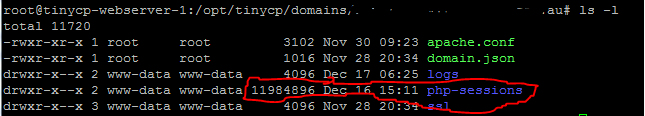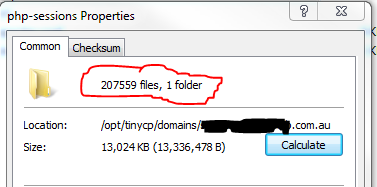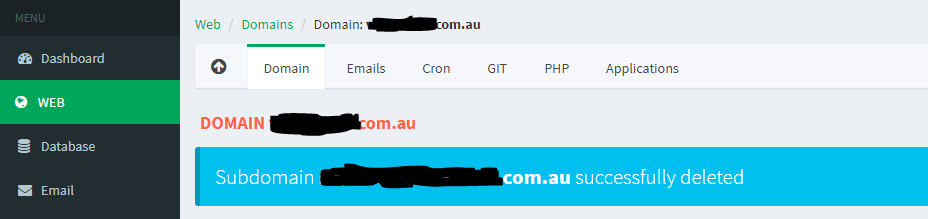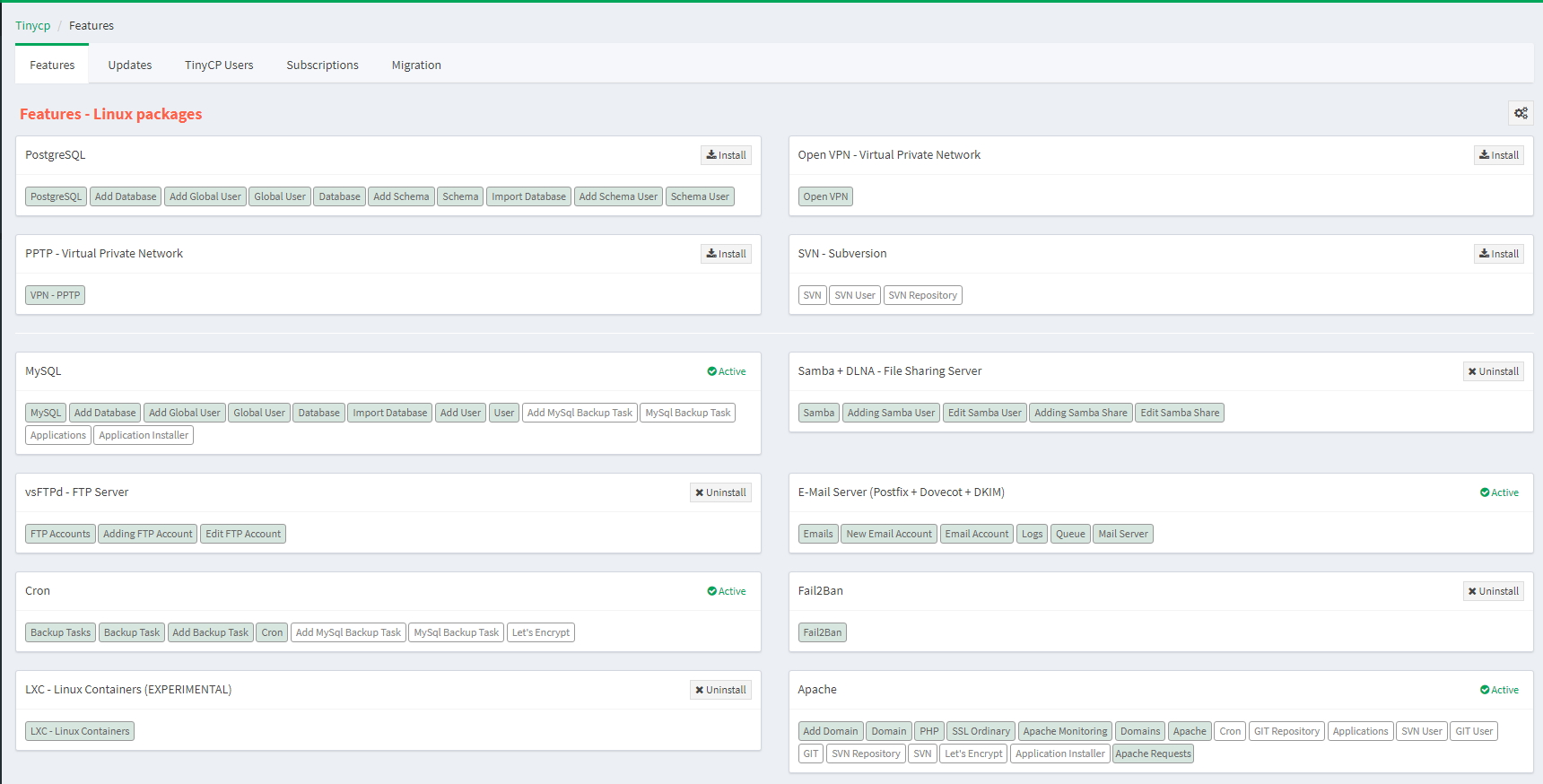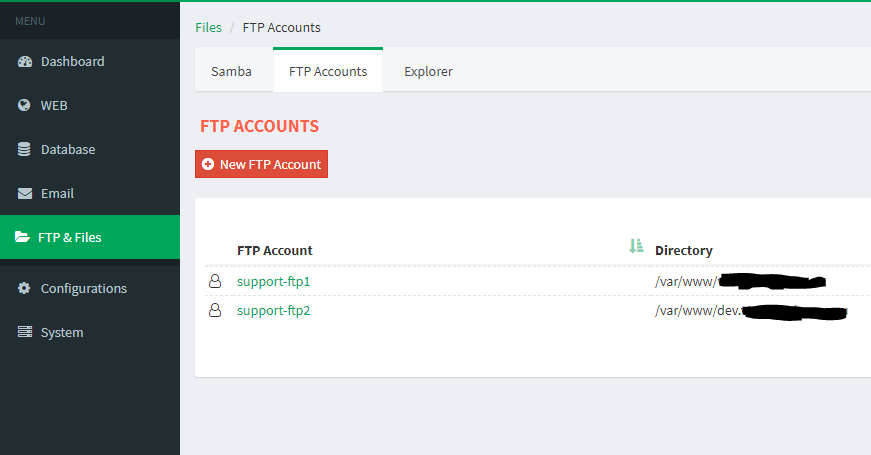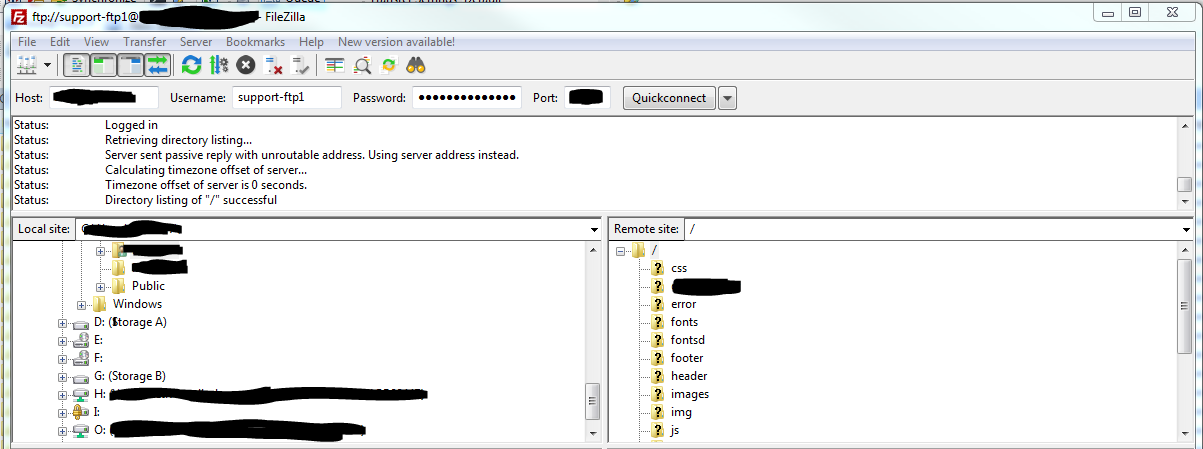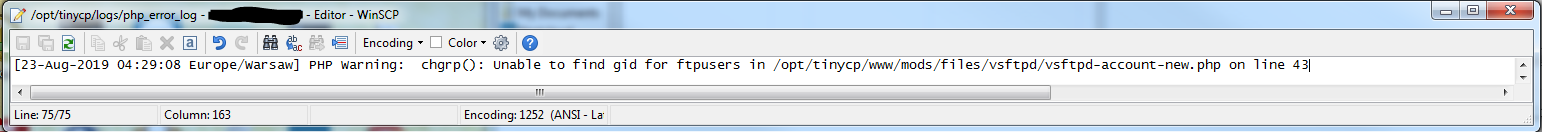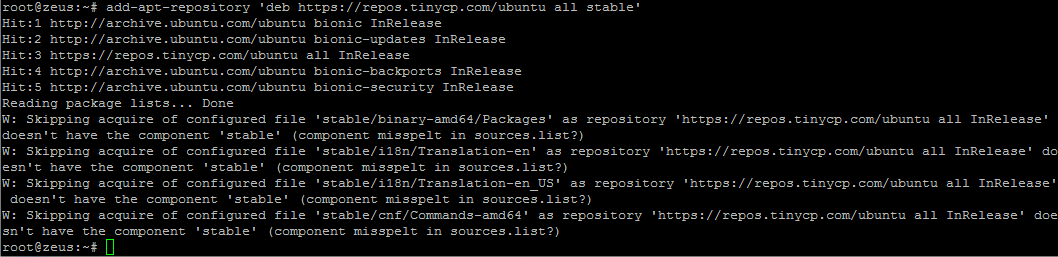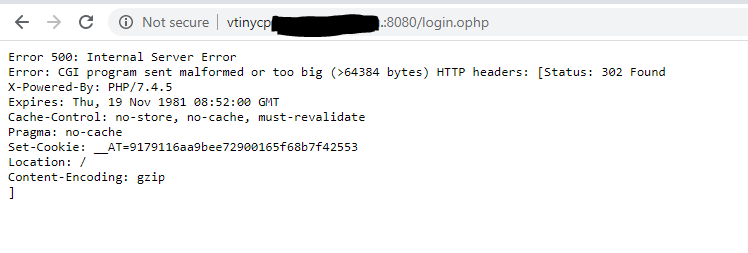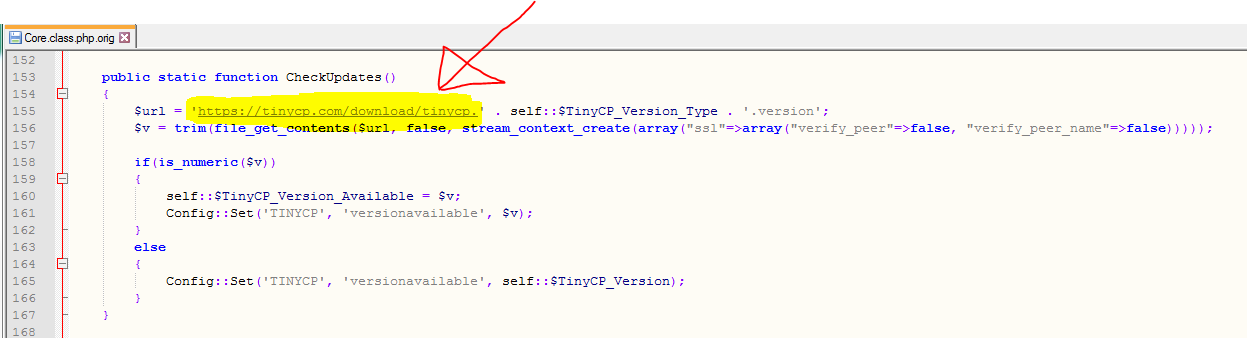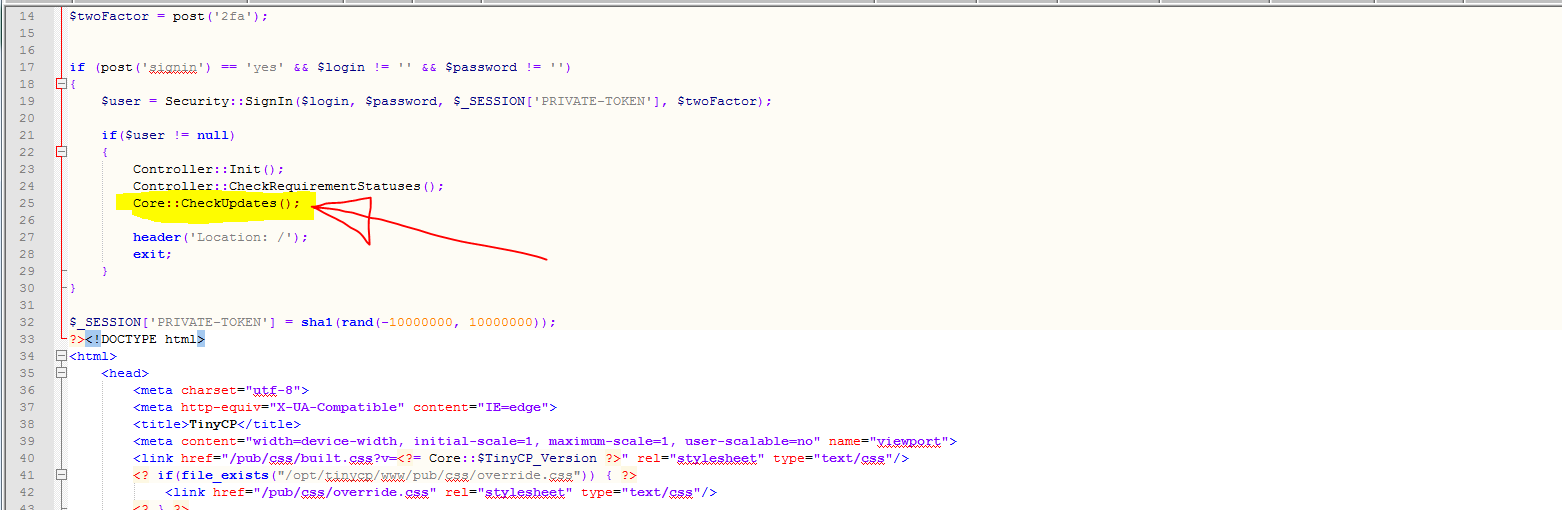@timce2000, the update icon is located in the top right corner next to "Sign Out" icon. If there is any updates pending or new release the notification will appear next to the icon. If the icon is missing in your TInyCP, possibly a broken installation. Please reinstall your TinyCP.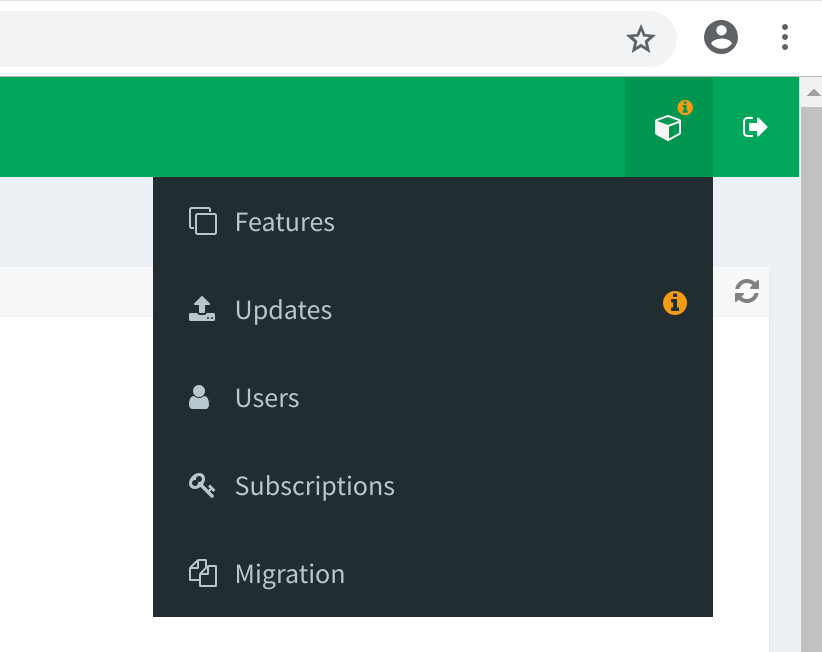
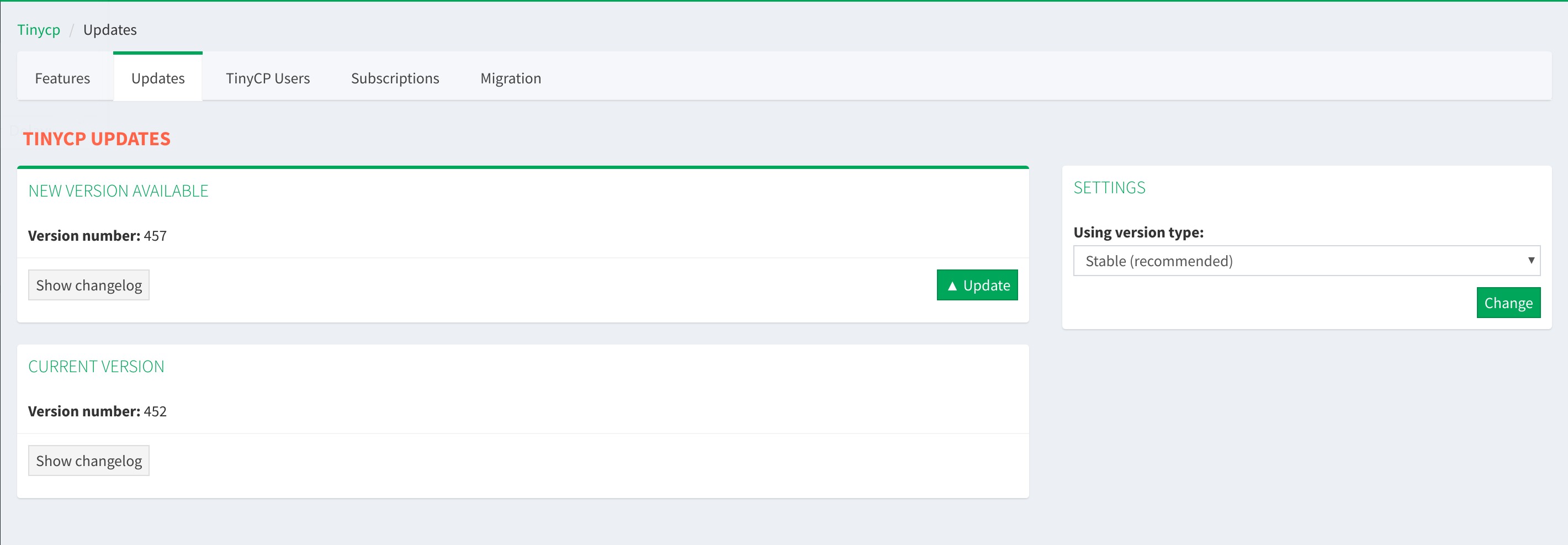
Regards,
Chris