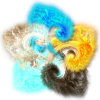I personally use Google Authenticator for that which works flawlessly with TinyCP
Could you try to scan it with other device? So far every QR code I've generated was valid.
Perhaps you are using some kind of browser add-on, which inverted colors of QR code?
You can also try re-enabling the 2FA (uncheck "Enable 2-factor authentication", save, then check it again, this will generate you a new code + secret).
If none of above - could you send me an email (lukasz.kolasa@technalab.com) with URL to your QR code? Simply right-click on it and press "Copy the image address" (this may be different on browser).
IF EXISTS for user drop was added in MySQL 5.7.
Should be fine in v292.
You can achieve that by proxy settings in domain section.
First of all - you might want to change default port of TinyCP by following this tutorial
Select any domain/subdomain which you want to use as TinyCP address or create a new one.
Go to domain proxy settings and set it like this:
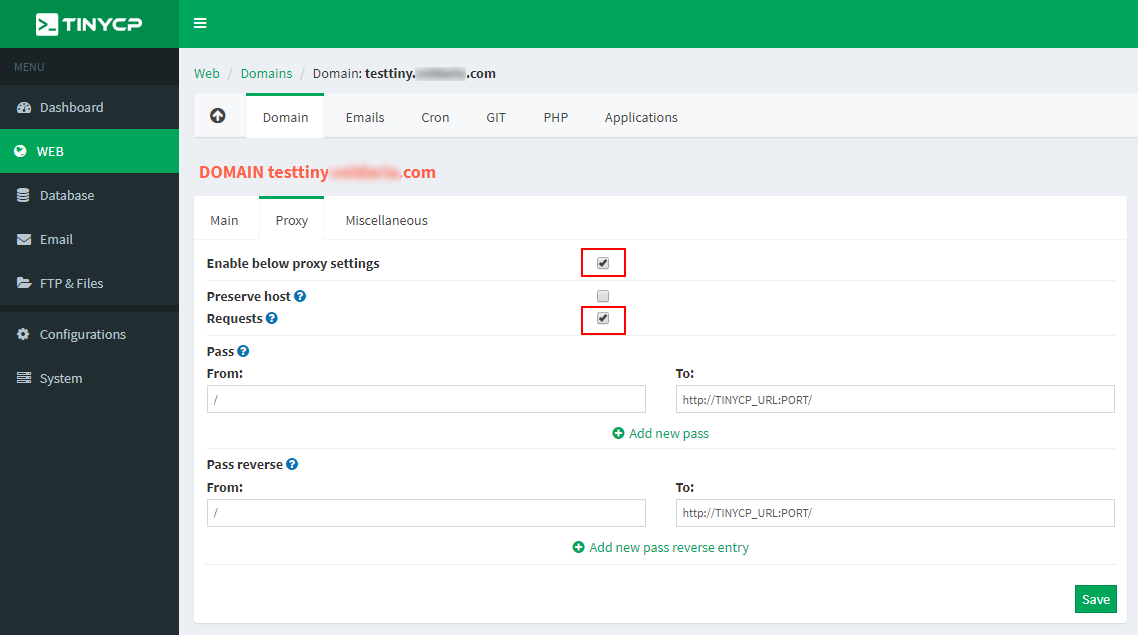
In "Pass" and "Pass reverse" change TINYCP_URL (by default IP or domain assigned to this IP) and PORT (by default 8080) to the one that you are using. After saving changes - this should start working right away! Setting TINYCP_URL to 127.0.0.1 (or other localhost IP you might have assigned) should do the work too.
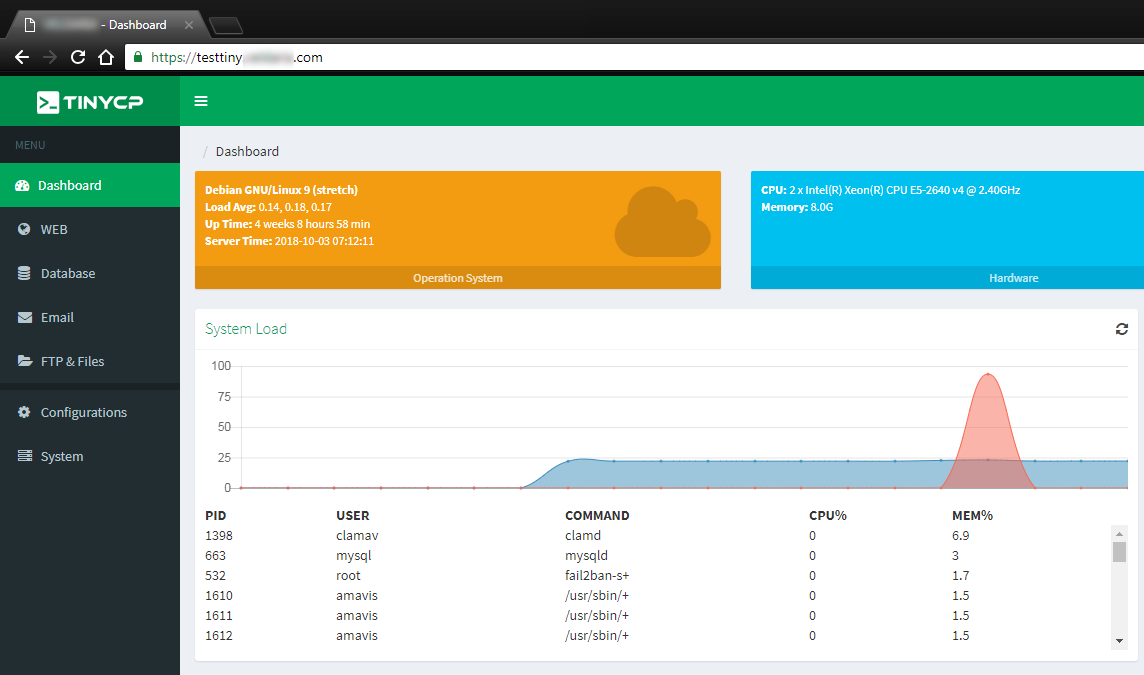
You can also add Let's Encrypt to that domain like I did.
Hello, my guess is that you created an user with rank "customer". This rank is currently not allowed to sign in due to not finished permission system. If you want to create a new TinyCP user - make sure that you select "admin" role for now.
Special information will be added in rev. 391. Also the redirect will correctly transfer you back to login page (fixes 404 error).
Since rev. 393 there will be a new file where you can put your custom CSS code to override default style.
The file path is:
/opt/tinycp/www/pub/css/override.css
This file will persist through any updates and won't be replaced by us.
To preview changes in browser a force-reload might be required to refresh cached CSS files.
- Edited
Following command should prevent this error from occurring:
mkdir /var/log/openvpn
After that run command below:
systemctl restart openvpn
This will allow openvpn to log errors correctly.
Hello, are you getting "return code 22" like this one?
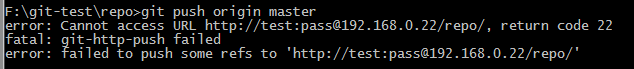
Will be fixed with 447

After update - simply go through your repositories and press the "Save" button inside. This will reload the config for them.
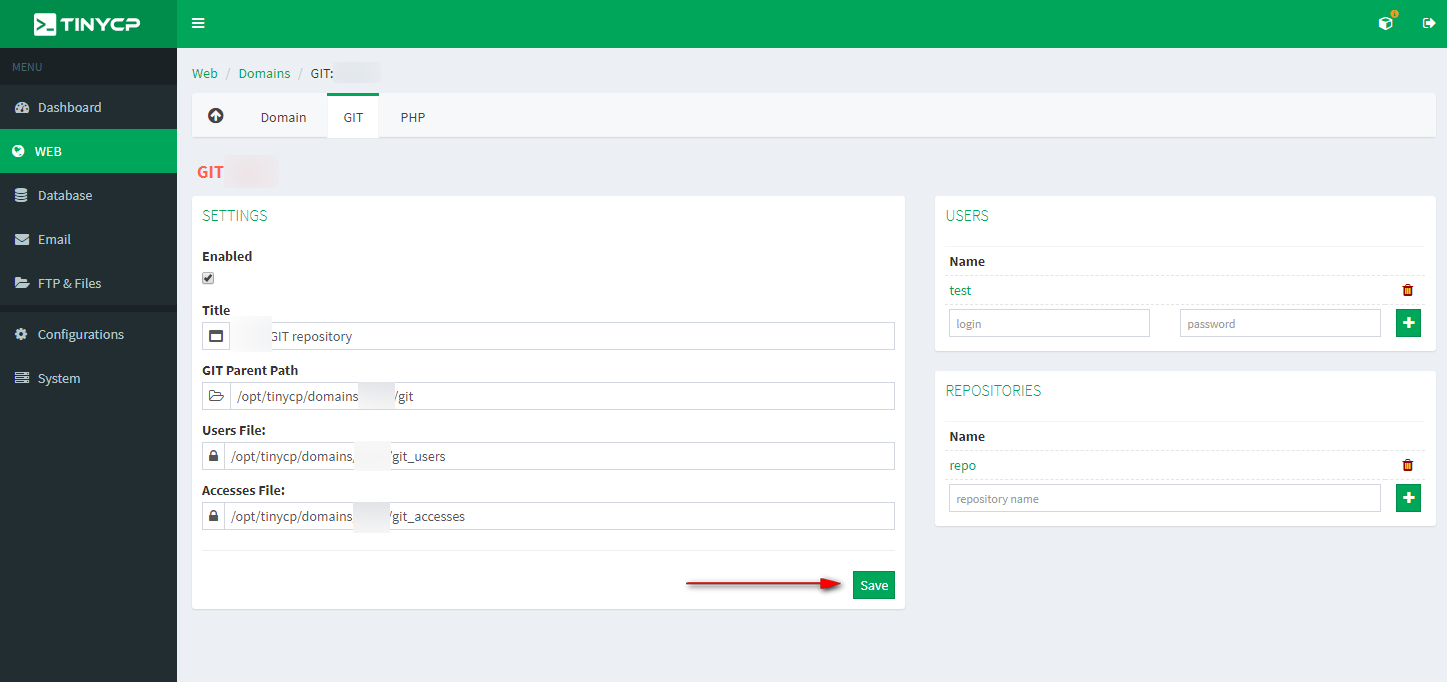
Also make sure, that users have their permissions assigned:
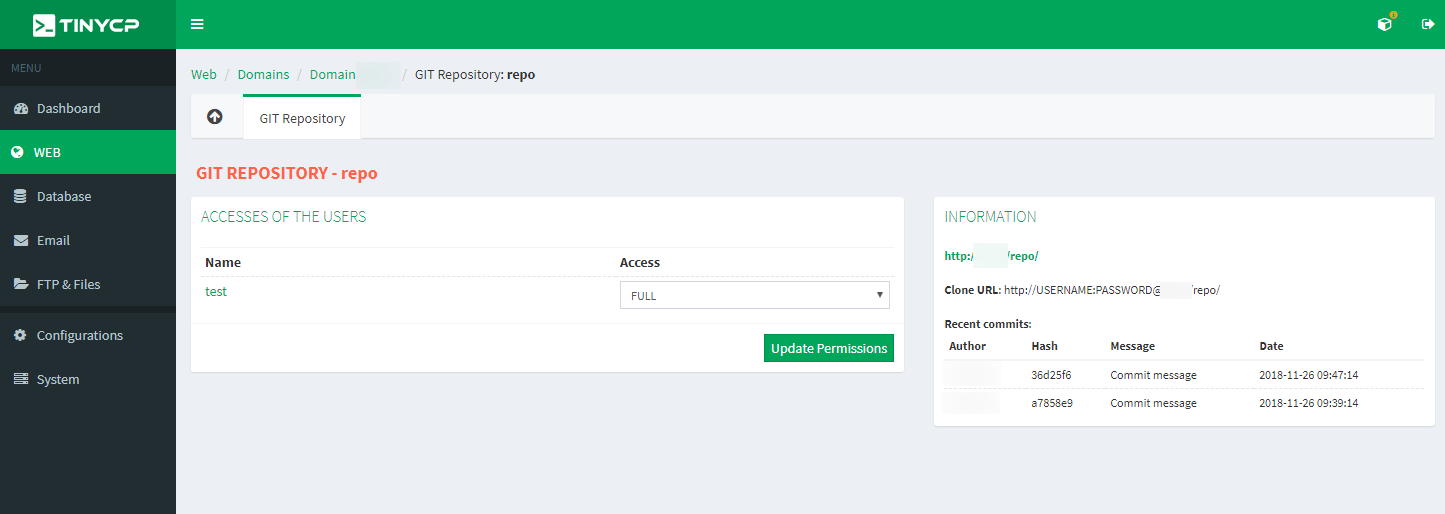
Well, not that known, I wasn't aware of it :)
Fixed, you can now upload your avatars.
- Edited
If you still have core WordPress files in domain directory - application installer will think, that WordPress is still installed - that's why Roundcube is not visible at this moment.
If you do not need WordPress in this domain - simply remove all WordPress files from:
/var/www/domain_name
Warnings will be fixed in v463.
This also comes with updated WordPress installer from 4.9.6 to 4.9.9 and separate one for 5.0.x version
- Edited
It would be great if you could provide us more details about what exactly OS + version are you using, is it behind some kind of virtualization (important if it is a VPS, some providers block hostname changing via commands and must be done through their website)?
Also - post here
1. Output from this command:
hostname -A
2. Content of /etc/hosts (you can mask the IP addresses)
https://tinycp.com/community/show/tinycp-users-bug,156.html
User ranks are not fully implemented.
Can you try disabling GIT and then generate Let's Encrypt certificate? After it's generated - you can re-enable the GIT and SSL should be working just fine. If that won't work - I have submitted a test fix for it (v467), but I do not know when it's gonna be built (@Wojtek is currently away).
We'll tweak it more in v2.
- Edited
The point is - your hosts file looks really weird with those doubled entries for 127.0.0.1. I also cannot reproduce that bug on any of my servers nor virtual machines which makes it harder to track it down - and chasing such bugs right now will only slow us down with the release of new version. We are aware that hosts handling needs to be redone completly there.
I have posted a test fix (a fallback for current check to be honest). It's gonna be released in rev. 467, but I do not know when it's gonna be released as I do not have access to build server.