I want to let my admin panel have own url
How can I do?
I want to let my admin panel have own url
How can I do?
You can achieve that by proxy settings in domain section.
First of all - you might want to change default port of TinyCP by following this tutorial
Select any domain/subdomain which you want to use as TinyCP address or create a new one.
Go to domain proxy settings and set it like this:
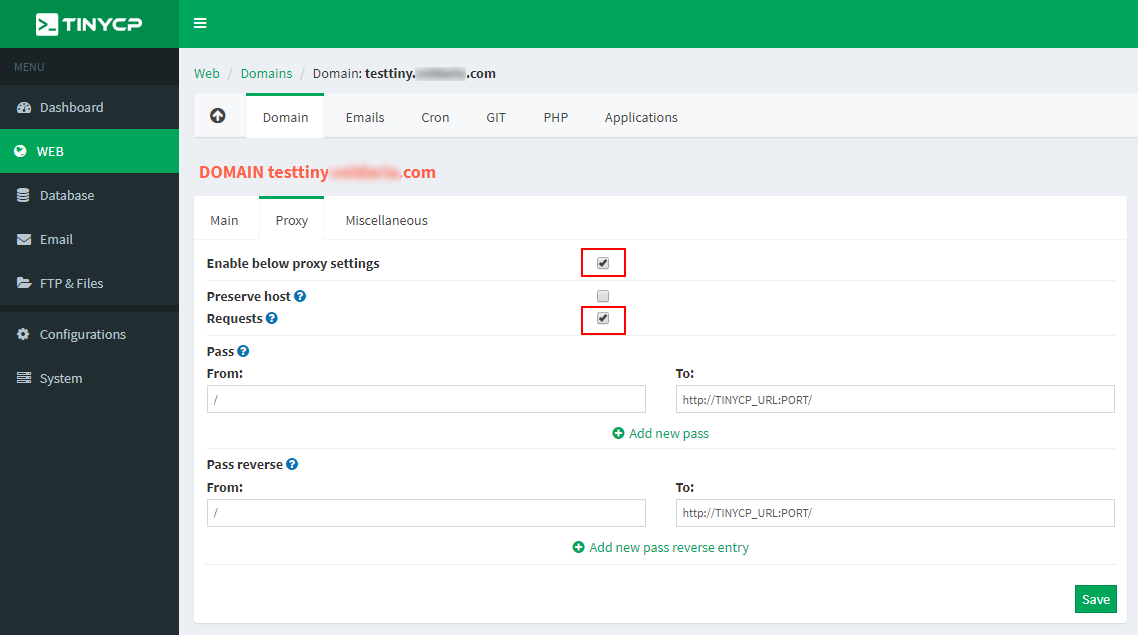
In "Pass" and "Pass reverse" change TINYCP_URL (by default IP or domain assigned to this IP) and PORT (by default 8080) to the one that you are using. After saving changes - this should start working right away! Setting TINYCP_URL to 127.0.0.1 (or other localhost IP you might have assigned) should do the work too.
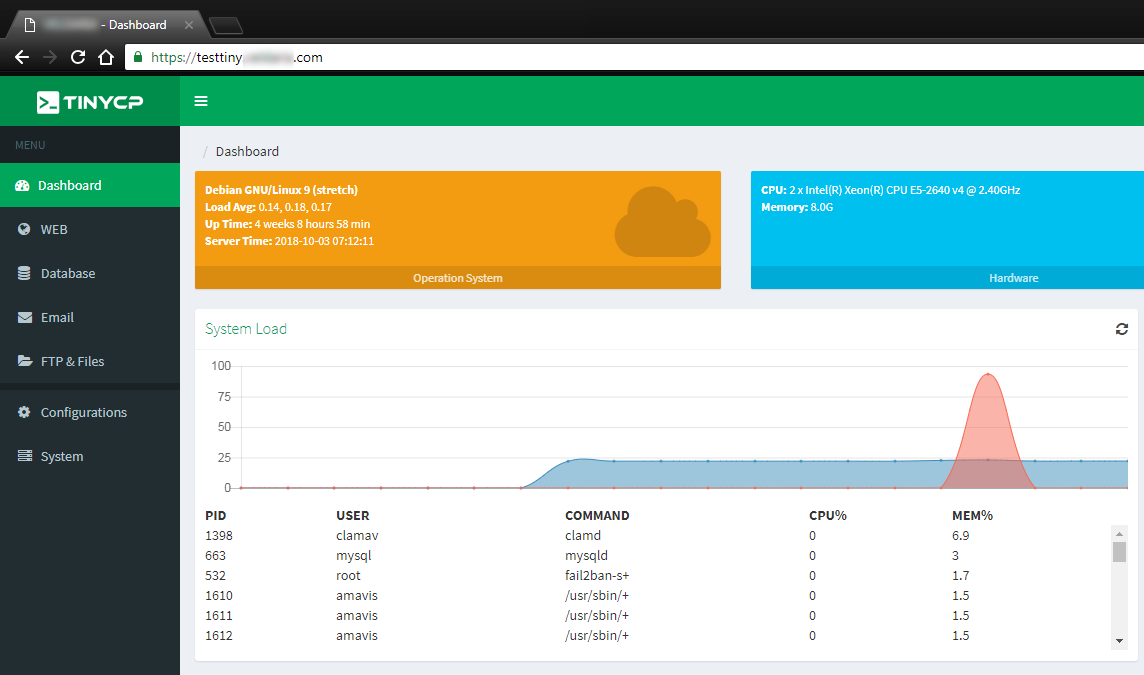
You can also add Let's Encrypt to that domain like I did.