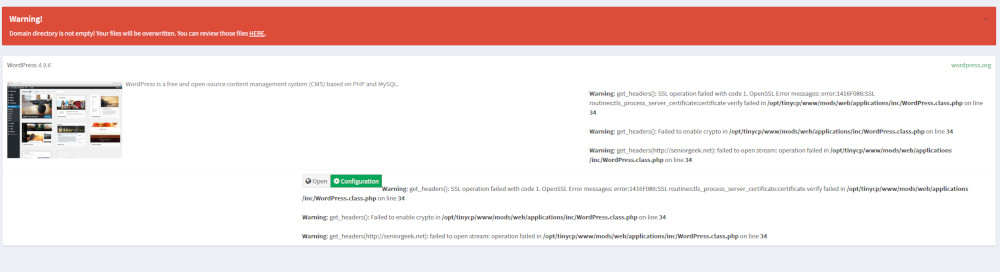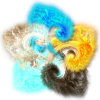TINYPC up and running. Kudos.
Question / problem(?): I installed Wordpress via the Application Installer for the (single) domain I have set up in an effort to troubleshoot a Wordpress migration problem I was having. I then deleted the generic Wordpress files and debugged my migration install. Everything is functioning properly now, but I am left with error messages in the Application Installer for the domain (Warning: get_headers(http://seniorgeek.net): failed to open stream: operation failed in /opt/tinycp/www/mods/web/applications/inc/WordPress.class.php on line 34). The Wordpress installer icon is still visible, but the Roundcube icon is no longer there. I do not require any of the applications in this instance. Can I remove them? If so, how? If not, how do I correct the errors so that all is reset. Thank you.