The strange behaviour started after successful setup in Ubuntu 16, it did work from the start, so I guess i need to change the host name port from the beginning.
By any chance could you show me how?
Thank you for the attention.
The strange behaviour started after successful setup in Ubuntu 16, it did work from the start, so I guess i need to change the host name port from the beginning.
By any chance could you show me how?
Thank you for the attention.
UPDATE:
I tried to set up the suggested port 8000, however, I do not see any changes at the moment. Did I miss something here?
Version number: 435
Ubuntu 16.04.5 LTS
1GB
You may try Crazy Domains. I have two domain registration at the moment. If you wish to check their domain price list see, https://www.crazydomains.com.au/domain-names/. If you wish to use my affiliate link, see https://www.crazydomains.ph/?a=Te3L/Zr3%2Bm9I3POnZ6XE0A%3D%3D
[19-Nov-2018 09:14:00 Europe/Warsaw] PHP Notice: Undefined offset: 13 in /opt/tinycp/www/mods/web/apache/inc/Apache.class.php on line 761
[19-Nov-2018 09:14:00 Europe/Warsaw] PHP Notice: Undefined offset: 13 in /opt/tinycp/www/mods/web/apache/inc/Apache.class.php on line 761
[19-Nov-2018 09:14:00 Europe/Warsaw] PHP Notice: Undefined offset: 13 in /opt/tinycp/www/mods/web/apache/inc/Apache.class.php on line 761
[19-Nov-2018 09:14:00 Europe/Warsaw] PHP Notice: Undefined offset: 13 in /opt/tinycp/www/mods/web/apache/inc/Apache.class.php on line 761
[19-Nov-2018 09:14:00 Europe/Warsaw] PHP Notice: Undefined offset: 13 in /opt/tinycp/www/mods/web/apache/inc/Apache.class.php on line 761
[19-Nov-2018 09:14:00 Europe/Warsaw] PHP Notice: Undefined offset: 13 in /opt/tinycp/www/mods/web/apache/inc/Apache.class.php on line 761
[19-Nov-2018 09:14:00 Europe/Warsaw] PHP Notice: Undefined offset: 13 in /opt/tinycp/www/mods/web/apache/inc/Apache.class.php on line 761
[19-Nov-2018 09:14:00 Europe/Warsaw] PHP Notice: Undefined offset: 13 in /opt/tinycp/www/mods/web/apache/inc/Apache.class.php on line 761
[19-Nov-2018 09:14:00 Europe/Warsaw] PHP Notice: Undefined offset: 13 in /opt/tinycp/www/mods/web/apache/inc/Apache.class.php on line 761
[19-Nov-2018 09:14:00 Europe/Warsaw] PHP Notice: Undefined offset: 13 in /opt/tinycp/www/mods/web/apache/inc/Apache.class.php on line 761
[19-Nov-2018 09:14:00 Europe/Warsaw] PHP Notice: Undefined offset: 13 in /opt/tinycp/www/mods/web/apache/inc/Apache.class.php on line 761
I hope this will help. Thank you for your attention.
thank you for your attention. I confirm this is working now, however, if you click on show monitoring via Dashboard, I am getting this window below:
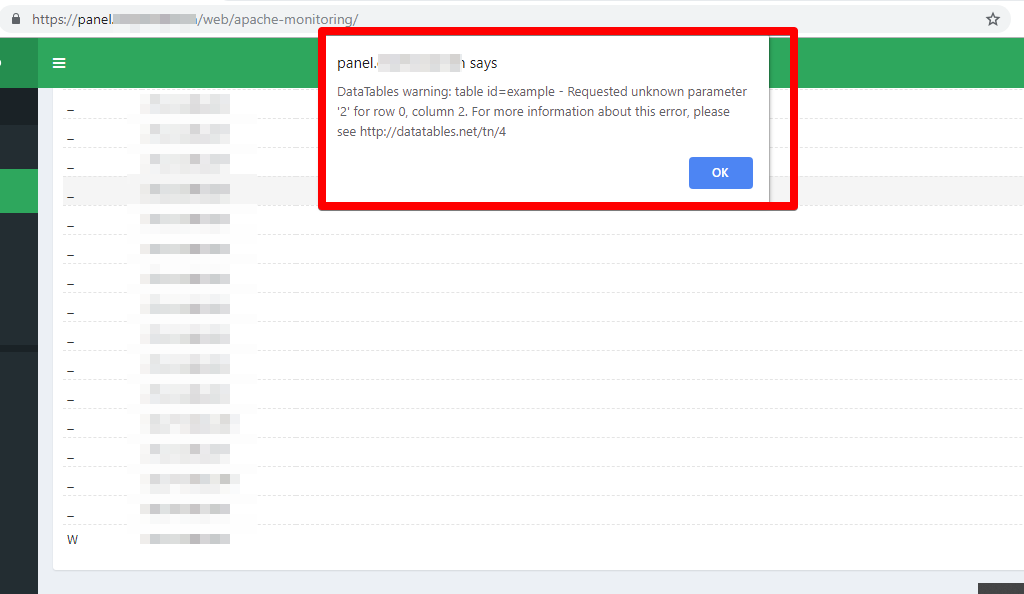
root@panel:~# wget -qO- http://localhost/tinycp-status-entry | grep th
<tr><th>PID</th><th>Connections</th>
<th>Threads</th><th>Async connections</th></tr>
<tr><th>total</th><th>accepting</th><th>busy</th><th>idle</th><th>writing</th><t >keep-alive</th><th>closing</th></tr>
"<b><code>.</code></b>" Open slot with no current process<br />
<table><tr><th>Srv</th><th>PID</th><th>Acc</th><th>M</th><th>CPU
</th><th>SS</th><th>Req</th><th>Conn</th><th>Child</th><th>Slot</th><th>Client</th><th>VHost</th><th>Request</th></tr>
<tr><th>Srv</th><td>Child Server number - generation</td></tr>
<tr><th>PID</th><td>OS process ID</td></tr>
<tr><th>Acc</th><td>Number of accesses this connection / this child / this slot</td></tr>
<tr><th>M</th><td>Mode of operation</td></tr>
<tr><th>CPU</th><td>CPU usage, number of seconds</td></tr>
<tr><th>SS</th><td>Seconds since beginning of most recent request</td></tr>
<tr><th>Req</th><td>Milliseconds required to process most recent request</td></tr>
<tr><th>Conn</th><td>Kilobytes transferred this connection</td></tr>
<tr><th>Child</th><td>Megabytes transferred this child</td></tr>
<tr><th>Slot</th><td>Total megabytes transferred this slot</td></tr>
cache type: <b>SHMCB</b>, shared memory: <b>512000</b> bytes, current entries: <b>0</b><br>subcaches: <b>32</b>, indexes per subcache: <b>88</b><br>index usage: <b>0%</b>, cache usage: <b>0%</b><br>total entries stored since starting: <b>6</b><br>total entries replaced since starting: <b>0</b><br>total entries expired since starting: <b>6</b><br>total (pre-expiry) entries scrolled out of the cache: <b>0</b><br>total retrieves since starting: <b>0</b> hit, <b>7</b> miss<br>total removes since starting: <b>0</b> hit, <b>0</b> miss<br></td></tr>
Yey, it is now working. Thank you.
I understand now.
If that would be the case, I will just choose TinyCP firewall for now. By any chance, could you tell me what Im missing here? I tried to drop any connection to my ssh service as shown below:
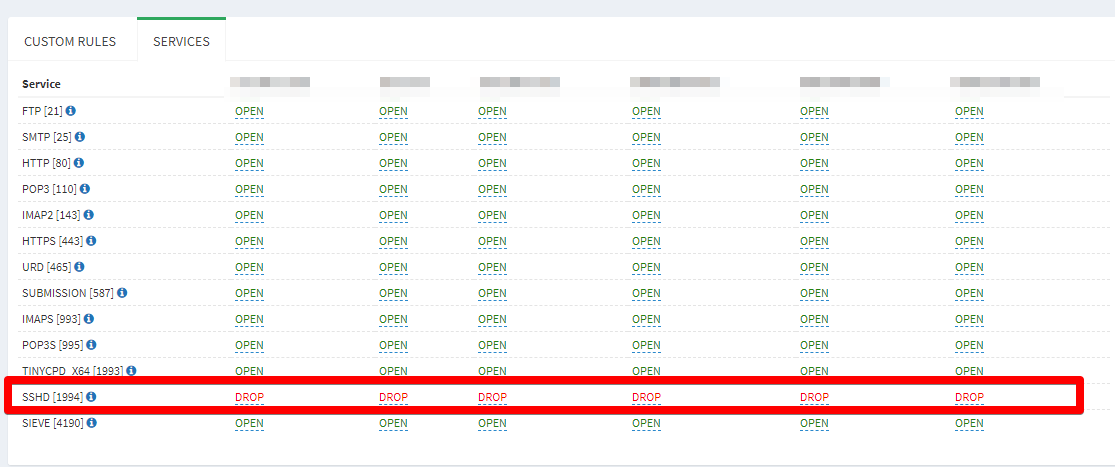
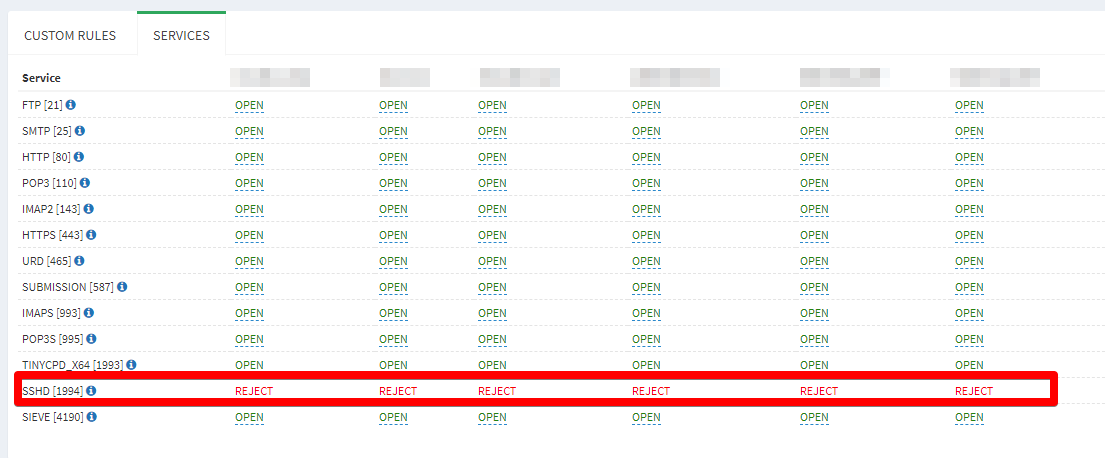
restarted SSH, and re-connect to SSH via PuTTy, however, I am still getting the SSH port access. By chance, do you have docs on how to manage firewall in TinyCP?
Thank you for your attention.
Thank you for letting me know. Indeed, my apology for my ignorance.
Yes, I can see this is working as expected, clearly, it was my mistake using the same IP to test my firewall setup.
At this point, im all set. Thank you for your attention.
I will give it a try. I really appreciated the recommendation.
Hello Team,
I tried to enable http2 here in my ubuntu 16, and I tried this link below,
https://techwombat.com/enable-http2-apache-ubuntu-16-04/
However, I am still no idea where to a get the Step 4: Add a line to your Virtual Host file
Protocols h2 h2c http/1.1 /opt/tinycp/domains/domain.tld/apache.conf
However, is there any option to get the entire domain to enable for https2?
I tried /etc/apache2/apache2.conf, however, I do not see the <VirtualHost>...</VirtualHost> tags. Could you guide me in the right direction?
Server version: Apache/2.4.37 (Ubuntu) Server built: 2018-10-28T15:26:37
Version number: 437
Yes, i did. It is working. However if i go to subdomain which is my host name. I am getting the reported message.
1. Tinycp have letsencrypt auto renew ?
Yes, auto-renew for LE cert are in place.
2. In the near future, in Tinycp will be a dns function ? (without this, it is not serious)
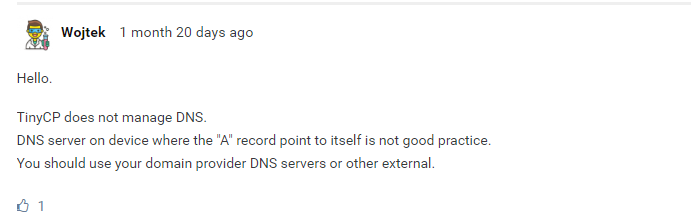
Source: https://tinycp.com/community/show/dns-settings-for-domain,175.html
I hope this will answer your questions.
Try SSH and run tinycp restart, I had the same experience, this should do the trick.
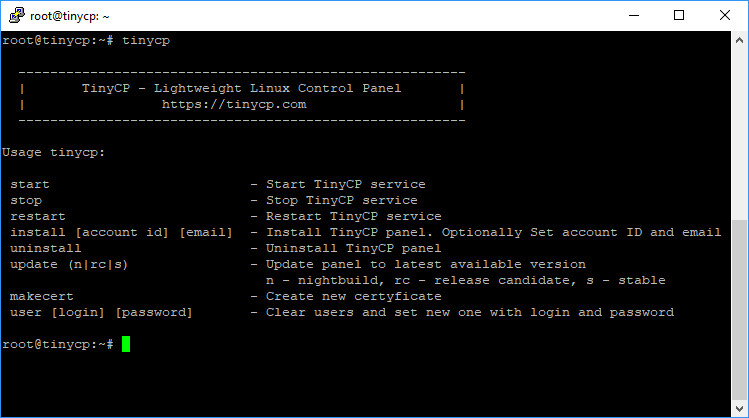
Source: https://tinycp.com/community/show/improved-command-line-tool-tinycp,212.html
I hope this will help.
Thank you. Its working now.
@Achraf Khouadja1#522
please read https://tinycp.com/community/show/how-to-renew,279.html
No docs yet, however, it was discussed previously here, but still, temp fix https://tinycp.com/community/show/this-site-can-t-be-reached-via-custom-hostname,213.html
For now, let us wait for the next update. I am confident, this will be addressed.
Have the same error message, tried to delete SSL, however, received this message below:
Fatal error: Uncaught Error: Cannot use object of type stdClass as array in /opt/tinycp/www/mods/web/apache/domain-ssl-acme.php:330 Stack trace: #0 /opt/tinycp/www/inc/UrlHandler.class.php(52): include() #1 /opt/tinycp/www/index.php(223): UrlHandler->IncludeFile() #2 {main} thrown in /opt/tinycp/www/mods/web/apache/domain-ssl-acme.php on line 330
At this point, I can no longer add SSL to my desired domain.Ubuntu 16.04.5 LTSAny updates?
@Wojtek
do you have any work around for this bug?
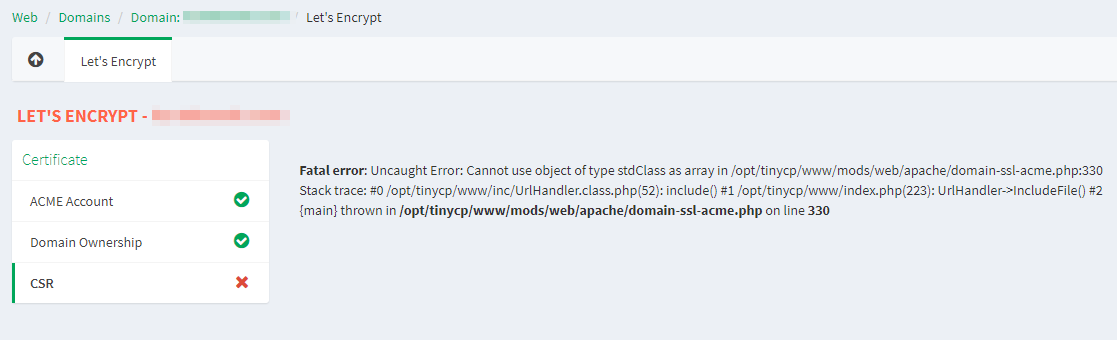
Found a quick fix.
Went to /opt/tinycp/domains/domain.name/ssl/
Deleted these files instead.

From here, generate a new SSL for your domain. This should work now, but this is just a temporary fix.
That is a good question. It would be best if we will wait for TinyCP release new updates.
public.
for essentials, you do not have the uninstall option. Otherwise, these should be available as shown below:
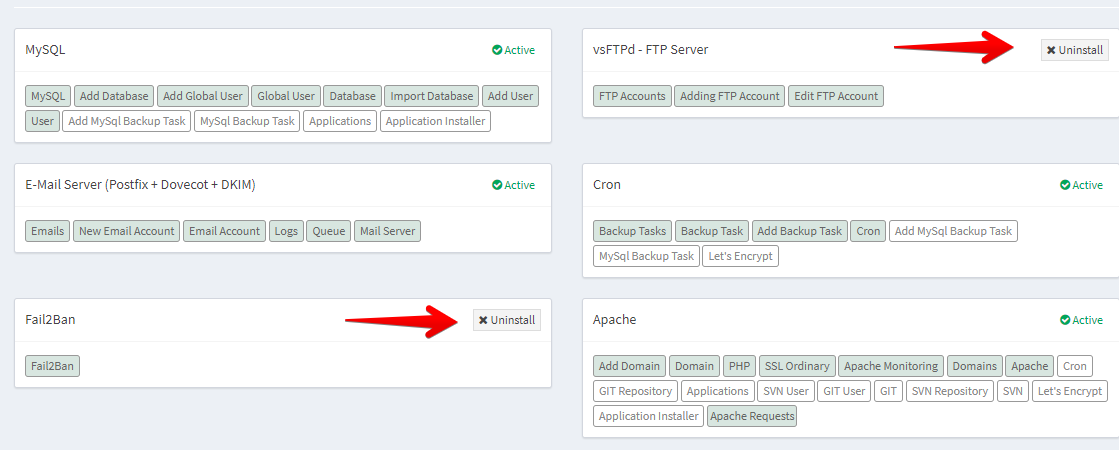
Annually.
Yes, admin permission should be for an administrator. At the moment, customer permission has not been implemented yet.