Nightbuild version available:
https://tinycp.com/community/show/version-314-nightbuild,122.html
Nightbuild version available:
https://tinycp.com/community/show/version-314-nightbuild,122.html
Hi zaim.
May you show me an example ?
On our server all cases are working:
https://www.tinycp.com
http://tinycp.com
http://www.tinycp.com
CentOS solution
Find out /etc/httpd/conf.d/ssl.conf and remove or comment tag:
<VirtualHost _default_:443>or just set SSLEngine off
....
</VirtualHost>
Hi Rerdmann
Yeah.
I am wondering how many such mistakes are in code :)
We have fixed it but will be released later.
Try change your hostname here:
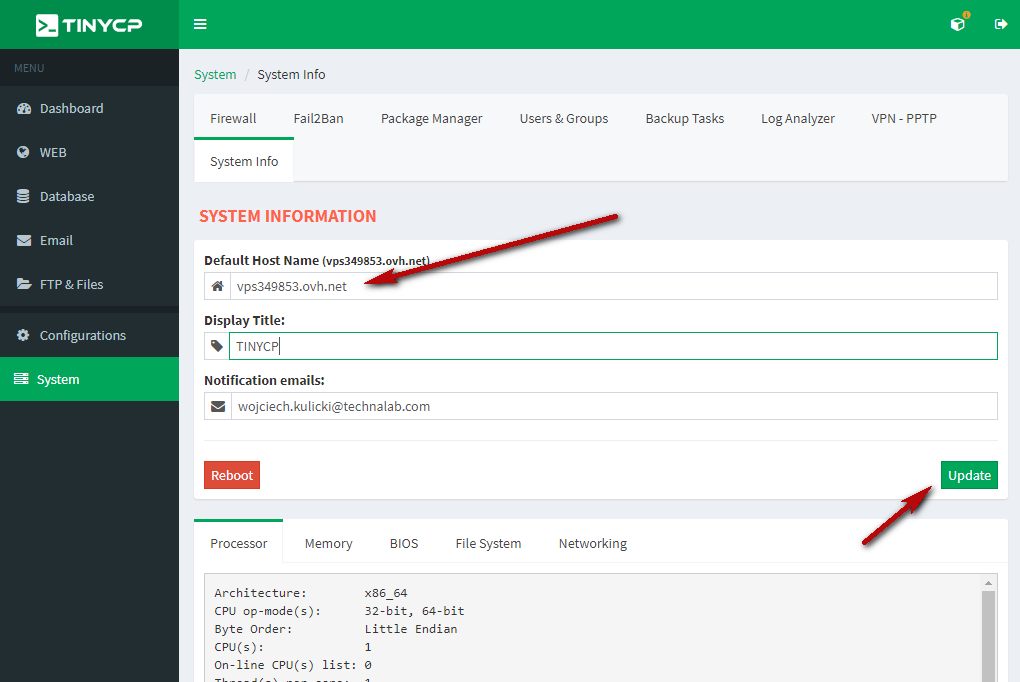
I did test on fresh Debian GNU/Linux 9 (stretch).
Everything works.
I will prepare hint with information why is not prepared.
So you could see what is wrong.
Update will be available in 1 hour
Ok. Version 361 released.
Update and try prepare again.
Fixed in version: 368
Do update
Hi Florian.
Thank You for bug report.
Yes. I was able to make a simulations and finally I have found problem.
You cannot add domain when your hostname is equal to.
TinyCP was tinking that there is already added.
I just fixed it in version 384.
If you have problems with update from panel do it from command line:
/opt/tinycp/bin/tinycp.sh update s
It was systemd problem in few versions of TinyCP.
Probably you were unlucky.
Sorry for problems.
Let show us /opt/tinycp/logs/php_error_log
There should some error.
Hi.
Run this command and show me result
apachectl -t -D DUMP_RUN_CFG && apachectl -V
Hi.
Catch me on the web chat. I try help you.
Hello.
TinyCP does not manage DNS.
DNS server on device where the "A" record point to itself is not good practice.
You should use your domain provider DNS servers or other external.
Hi
To enable directory listing simply create .htaccess file in your site directory
Options +Indexes
# or #
IndexIgnore *You can modify /etc/apache2/apache2.conf manually. TinyCP wont override it.
VHosts config files for each sites are always generated by TinyCP so better to do not modify it manually.
To specify PHP version for site you can also do it via .htaccess file
to switch to PHP 5.6:
AddHandler application/x-httpd-php56 .phpto switch to PHP 7:
AddHandler application/x-httpd-php7 .phpto switch to PHP 7.1:
AddHandler application/x-httpd-php71 .phpetc.
In next update will be able to enable PHP FPM for sites.
Hi.
If you have still this problem, tell me the chmod of /var/log/openvpn directory.
I will fix it.
Hi.
Go to System -> System Info and set [Default Host Name]
Probably is invalid.
Hi.
Your "reset password" plugin works on database ...roundcube.update_passwd...
Default installation of dovecot is based on files, not on database.
I do not know this plugin, try find some settings of this plugin.
Fixed. v435
Hi.
Show here content of this file:
/opt/tinycp/logs/php_error_log
I have to check what is output on this command on Ubuntu 16.
If someone has Ubuntu 16 installed I would be glad to see the result.
I think the Apache returns different table columns.
wget -qO- http://localhost/tinycp-status-entry
Anyway I made a fix v436.
Thank You for bug submission.
I need output of this command:
wget -qO- http://localhost/tinycp-status-entry | grep th
Hi.
I found up that ufw is disabled by default.
https://help.ubuntu.com/community/UFW
TinyCP uses iptable and ip6table commands to manage firewall.
It stores here: /opt/tinycp/etc/iptables.cron.reboot
I am not sure but probably ufw has default policy deny.
You can check it by command:
ufw status verbose
ufw default allowRemember, when you enable ufw you start managing firewall in your way.
If my tips above would not help, you have to choose tinycp or ufw.
One more TIP.
TinyCP panel shows and creates the rules with descriptions:
CUSTOM-TINYCP-VElOWUNQIFNJR05BVFVSRQ
SERVICE-TINYCP-VElOWUNQIFNJR05BVFVSRQ
In this way the panel does not interact with many other softwares which use firewall too ie fail2ban and so one.