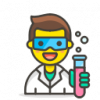Hi, today found and installed your script, seems good, welldone to all.
Can't figure out how to change apache directives to a specific vhost, for example i want to enable directory listing to a vhost.
Also is it possible to install other php versions?
Thank you