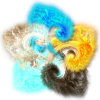Trying to install TinyCP on a Raspberry Pi 3, installation went fine no errors but TinyCP is not starting. Tried the following to start it:
/opt/tinycp/bin/tinycp.sh start
Asks for root password and then says "OK".
Checking with "systemctl status tinycp.service" gives:
● tinycp.service - TinyCP - Linux Control Panel
Loaded: loaded (/etc/systemd/system/tinycp.service; enabled; vendor preset: enabled)
Active: failed (Result: exit-code) since Thu 2019-07-11 14:20:10 BST; 3min 14s ago
Docs: https://tinycp.com
Process: 736 ExecStart=/opt/tinycp/bin/tinycpd_x32 (code=exited, status=203/EXEC)
Main PID: 736 (code=exited, status=203/EXEC)
Jul 11 14:20:10 web1 systemd[1]: tinycp.service: Service RestartSec=100ms expired, scheduling restart.
Jul 11 14:20:10 web1 systemd[1]: tinycp.service: Scheduled restart job, restart counter is at 5.
Jul 11 14:20:10 web1 systemd[1]: Stopped TinyCP - Linux Control Panel.
Jul 11 14:20:10 web1 systemd[1]: tinycp.service: Start request repeated too quickly.
Jul 11 14:20:10 web1 systemd[1]: tinycp.service: Failed with result 'exit-code'.
Jul 11 14:20:10 web1 systemd[1]: Failed to start TinyCP - Linux Control Panel.
Anyone have any ideas?